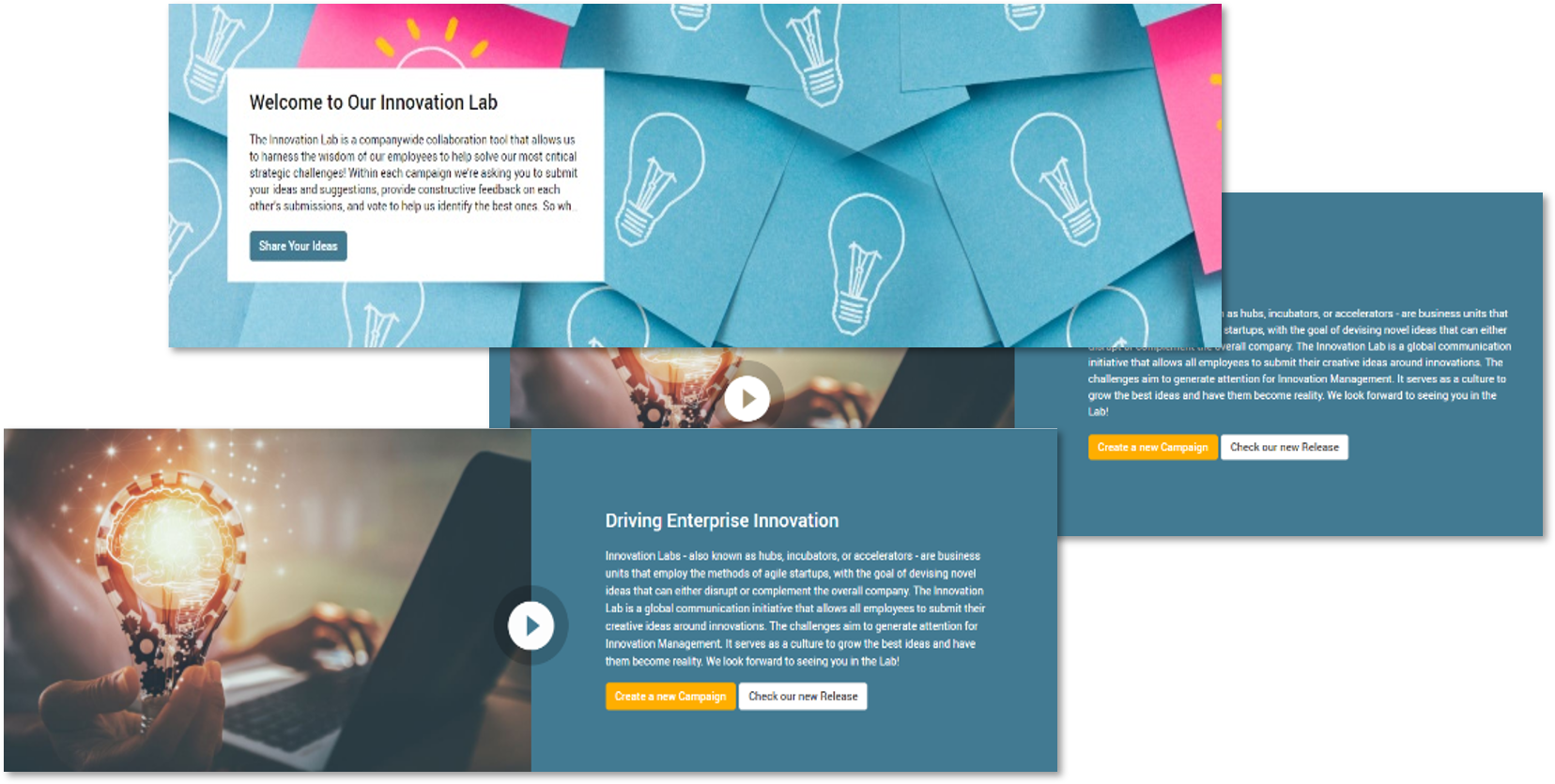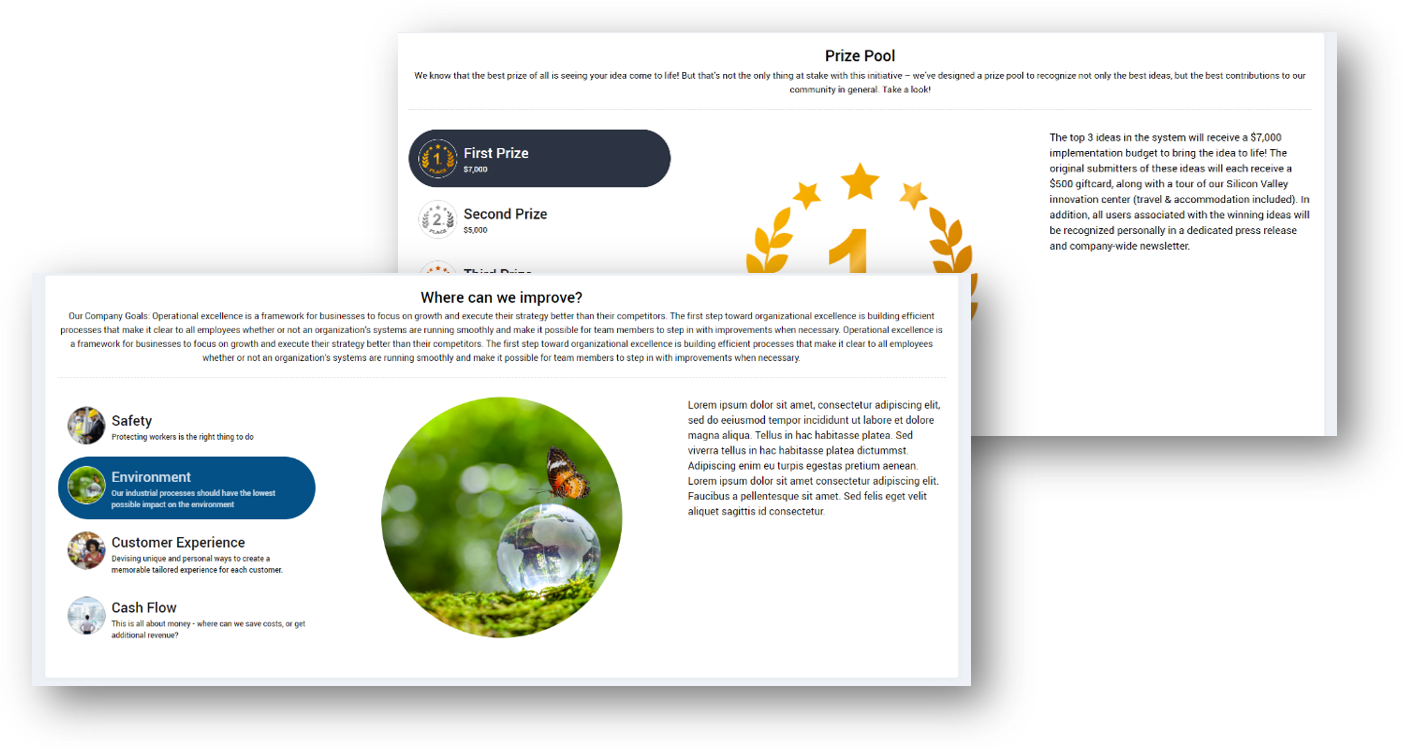Inspire Your Users With a Beautiful Upgraded Homepage
As the old saying goes, “You never get a second chance to make a first impression” . While this is usually said in reference to people, we at Qmarkets know it’s also very true for web products and applications – especially when you are aiming to maximize engagement and usage.
With that in mind, we have developed 3 new homepage widgets that allow you to visually present your content to your audience. As always, we strive to deliver an experience that achieves a perfect balance between usability, elegance, flexibility, and ROI.
Read on to learn more about these unique modules and the benefits they can bring to your innovation initiative.
Widget #1 – Billboard
Ideal for sharing a focused message, with the ability to combine text, image, video, and navigation to other internal or external pages using simple buttons.
The billboard widget can be designed from 8 different templates to perfectly reflect your content and objectives.
Recommended use cases:
- Communicate system objectives
- Promote specific events
- Give your users a warm welcome
- Showcase communication from senior management
The Billboard widgets are ideas for sharing focused messaged and follow 8 different templates.
Widget #2 – Icons Presentation
Our ‘icons presentation’ widget makes use of images, titles, and sub-text to categorize content into groups, stages, or segments. This tool allows you to apply a header image spanning the entire width of the page, along with separate images for each item.
You can now use the Icons Presentation widget on your homepage to promote your content.
Each icon can be individually configured with a link that directs users to internal or external pages.
Recommended use cases:
- Showcase colleagues or organizational teams
- Highlight company objectives
- Promote innovation system goals to increase engagement
- Provide direct links to corporate content
The Icons Presentation widget makes use of images, titles, and sub-text to categorize content into groups, stages, or segments.
Widget #3 – Interactive Icons Presentation
This widget promotes embedded content, allowing you to share additional context with the user without them leaving the page. Interacting with the icons dynamically updates the content inside same window. This widget is ideal for sharing sequenced content that can be categorized into stages or segments. As with our other icon widget, you can define a title, sub-text, and image for each icon. You also define the detailed content associated to each content.
Recommended use cases:
- Outline major in the innovation process
- Communicate prize/reward programs
- Share event timelines and objectives
The Interactive Icon widget promotes embedded content, allowing you to share additional context with the user without them leaving the page.
Once a widget is added to your system, you have full control over its content, configuration, and usage. You can easily publish it, hide it, and refresh the content as needed. Contact your Customer Success Manager to discover how using these new widgets can boost engagement with your system!